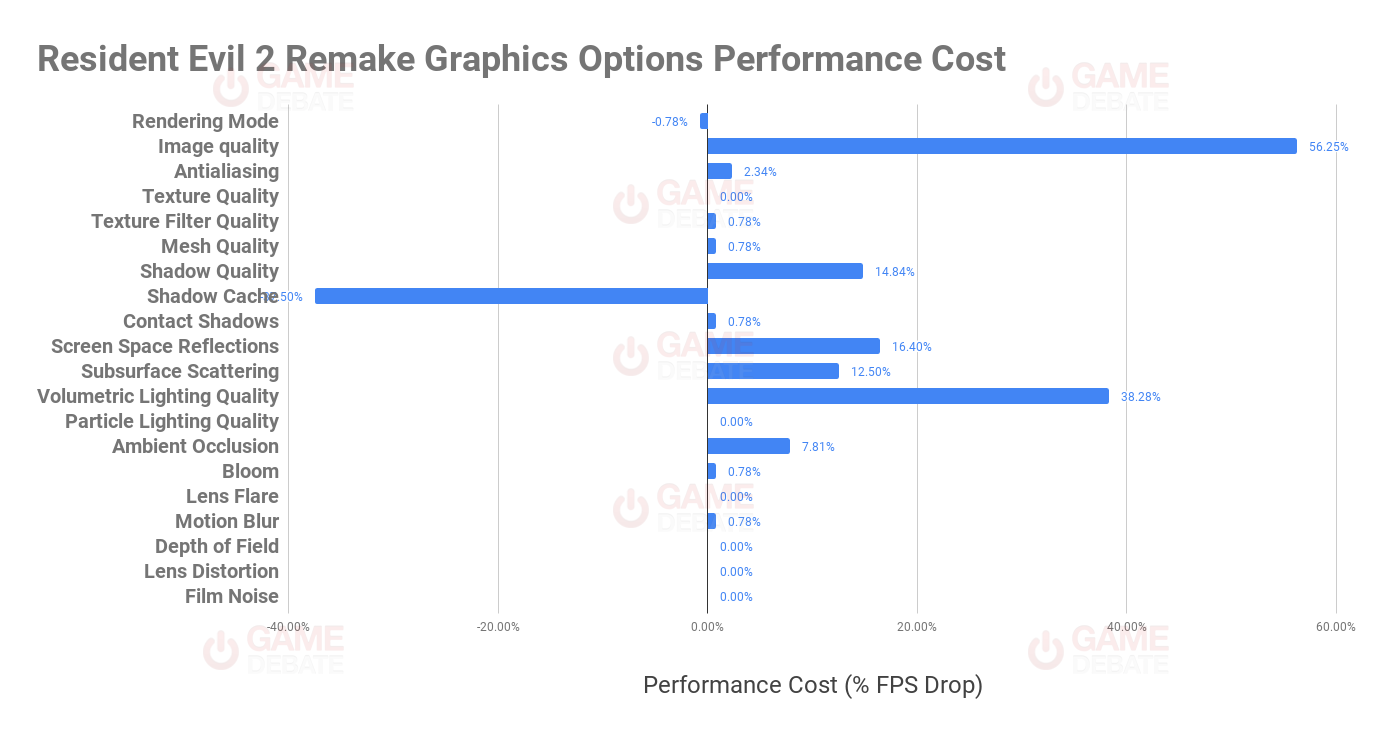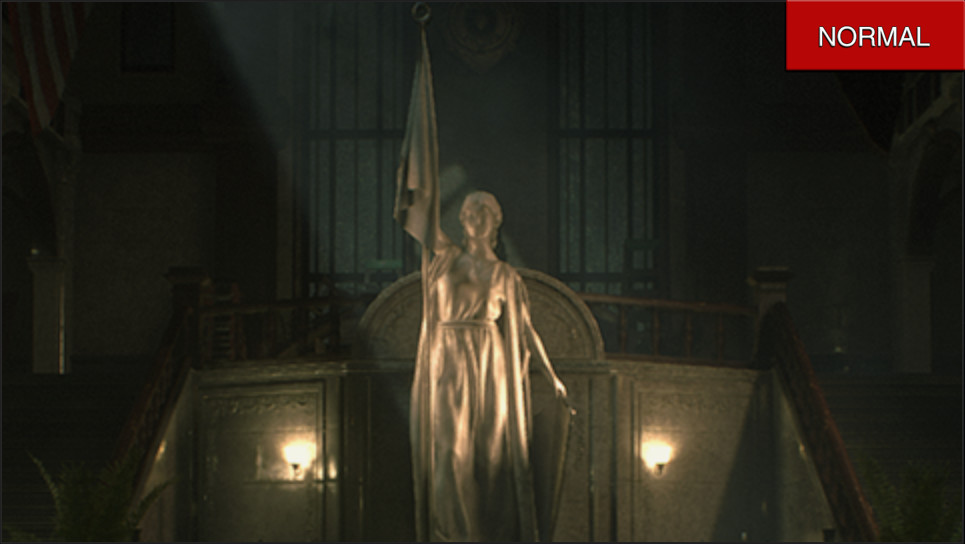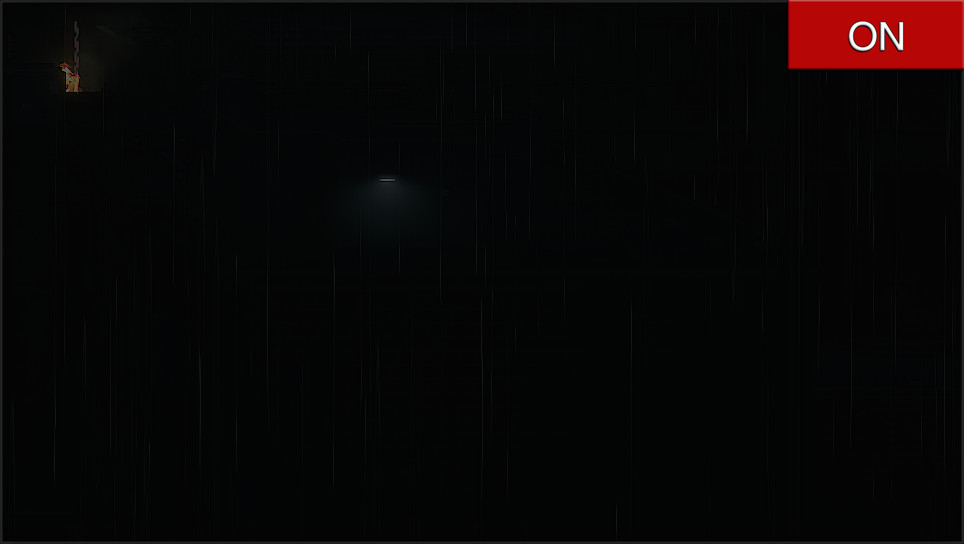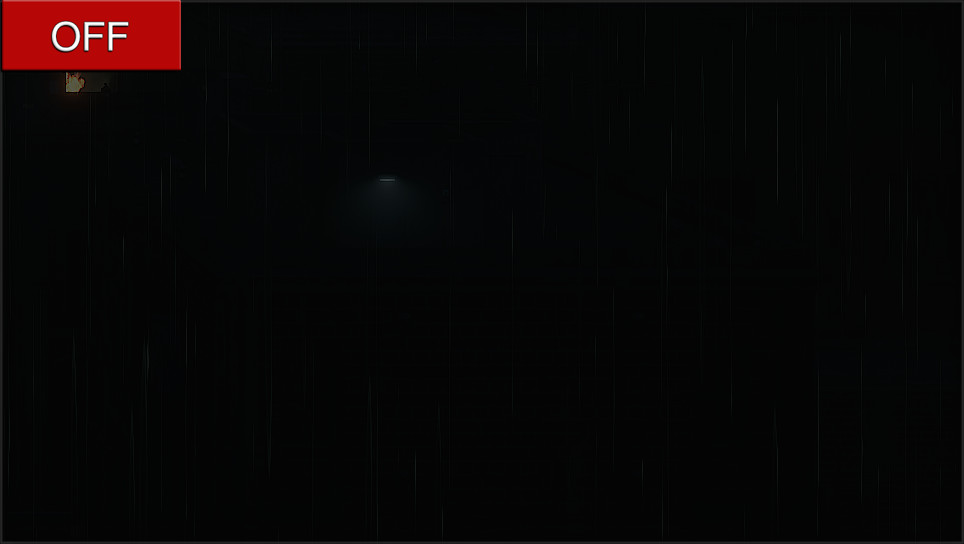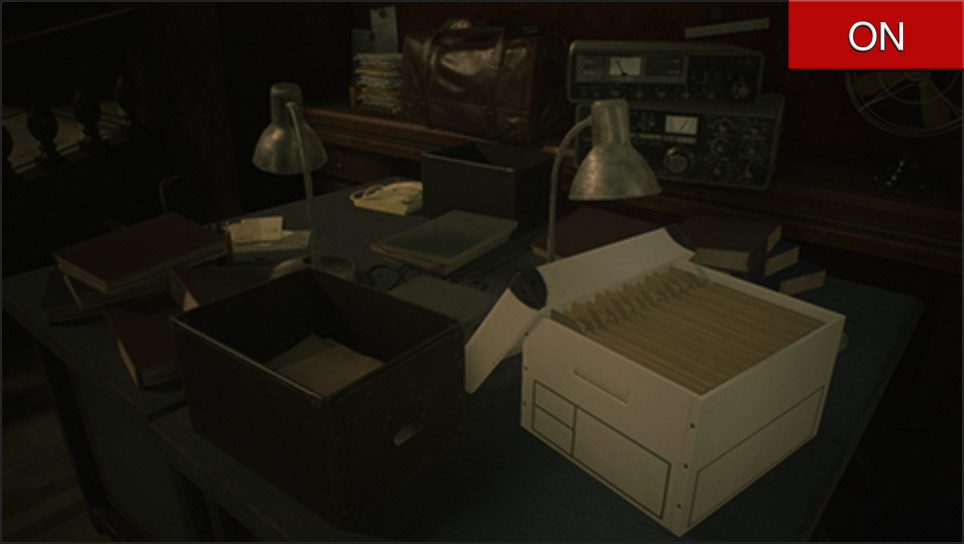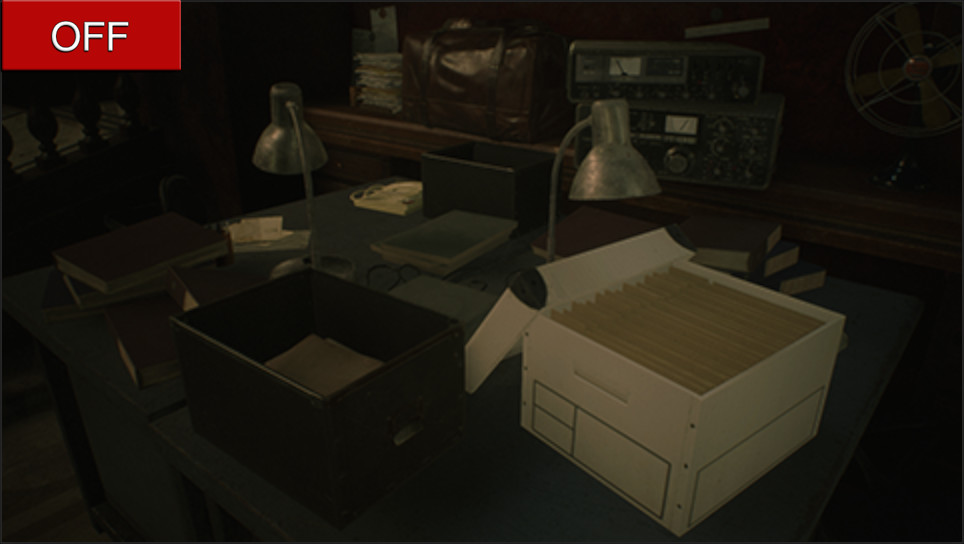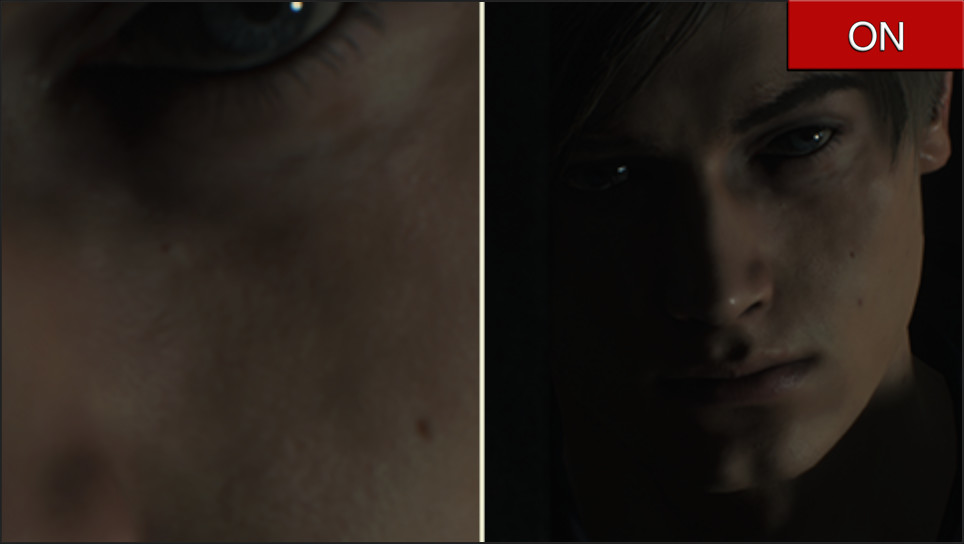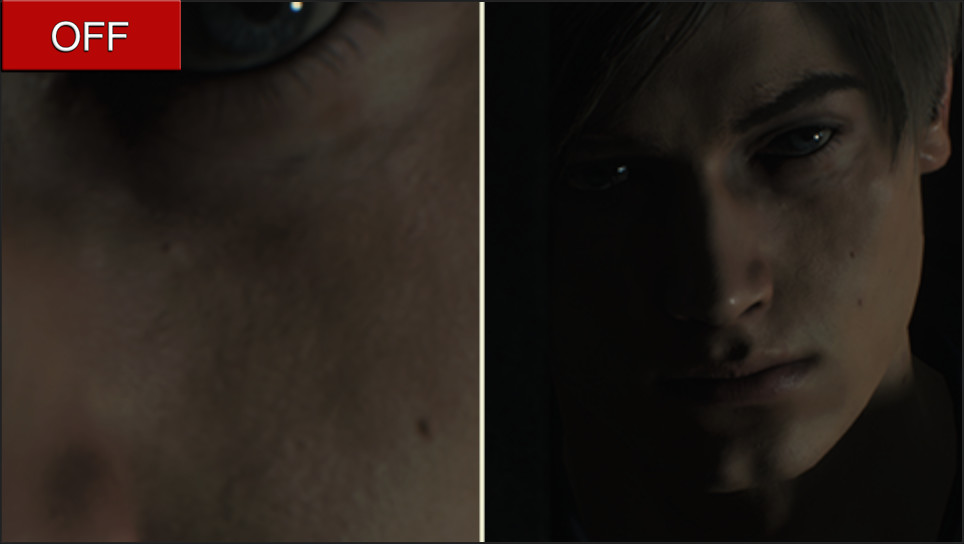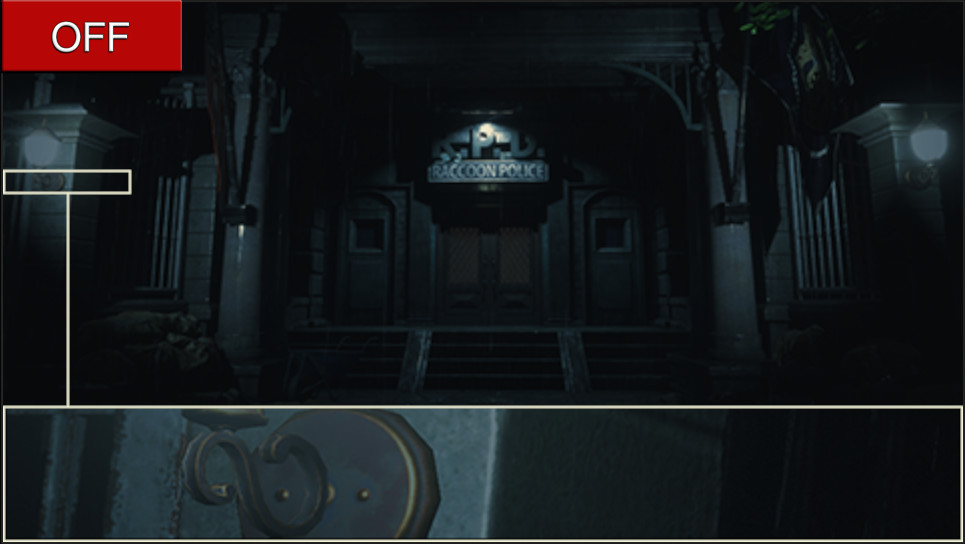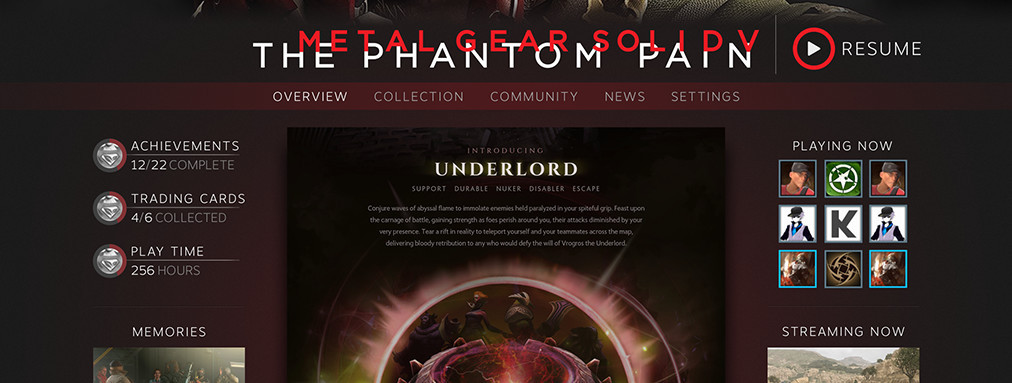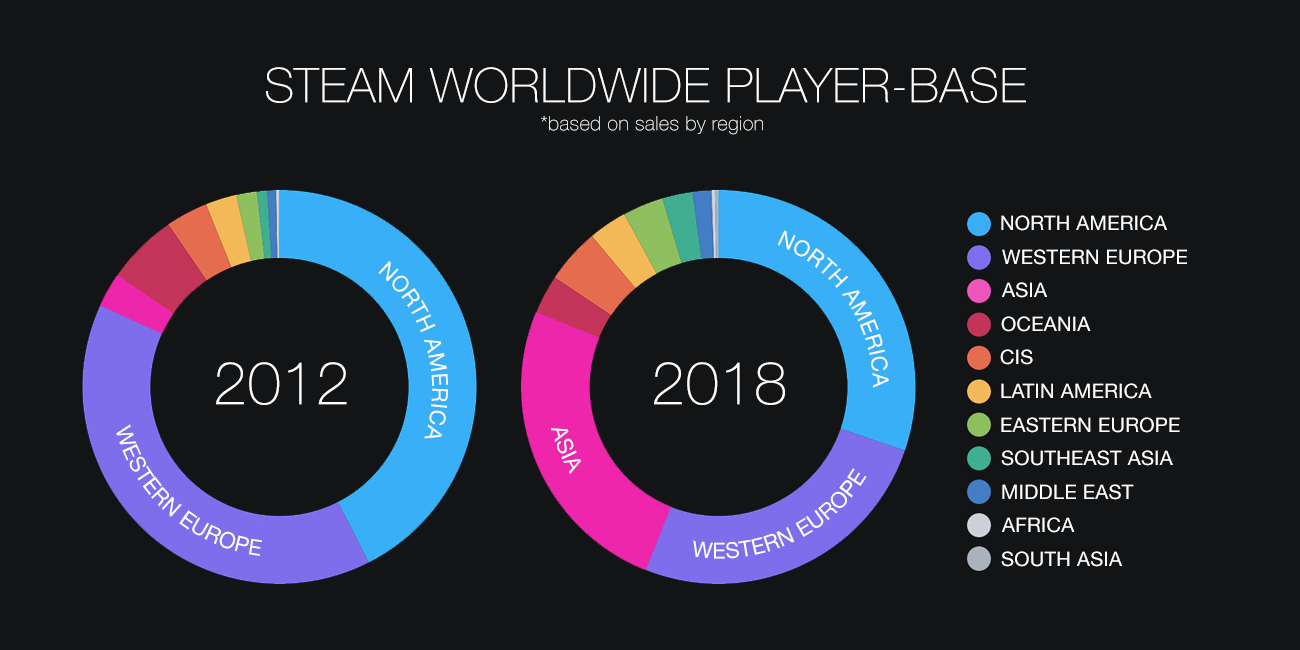Resident Evil 2 Remake
Can I Run It?
Add FPS
Compare GPU
Trailers
Resident Evil 2 Remake
Have your say
User Review
8.21
Optimisation
9.4
Most Demanding
94
Resident Evil 2 Remake is available to play right now thanks to a demo on Steam. We’ve been busy putting this top-to-bottom remake through its paces to see how Resi Evil 2 runs on PC. Resident Evil 2 Remake is, without question, a fantastic looking game, but it can also be quite a performance hog if you’re not careful. A number of graphics options in Resi 2 can tank the frame rate.
This Resident Evil 2 PC performance guide can help you hit the sweet spot between graphics and performance. Using the chart below, you can find out just how demanding each graphics option is in RE2: Remake, demonstrating the percentage drop in frame rates when turning the graphics setting from Low to Ultra. This can provide an at-a-glance look at which graphics settings affect the frame rate the most in Resi Evil 2.
Together with this, we’ve given priority scores based on how important we believe it is to enable these graphics options for the optimum PC gaming experience with Resident Evil 2.
Resident Evil 2 Remake System Requirements
For the benchmark results below we used a GeForce GTX 1060 6GB, an Intel Core i7-5820K processor, and 16GB DDR4 memory. The tests were performed in DirectX 11 mode. I ran through the same zombie/water-filled of an early area multiple times and took average frame rates.
Resident Evil 2 Remake Graphics Options Performance Breakdown
The further right the bar goes, the more demanding the graphics option is. In the case of a bar going left of zero, such as Shadow Cache and Rendering Mode in the Resident Evil 2 Remake performance chart below, this indicates that enabling this graphics option actually improves frame rates.
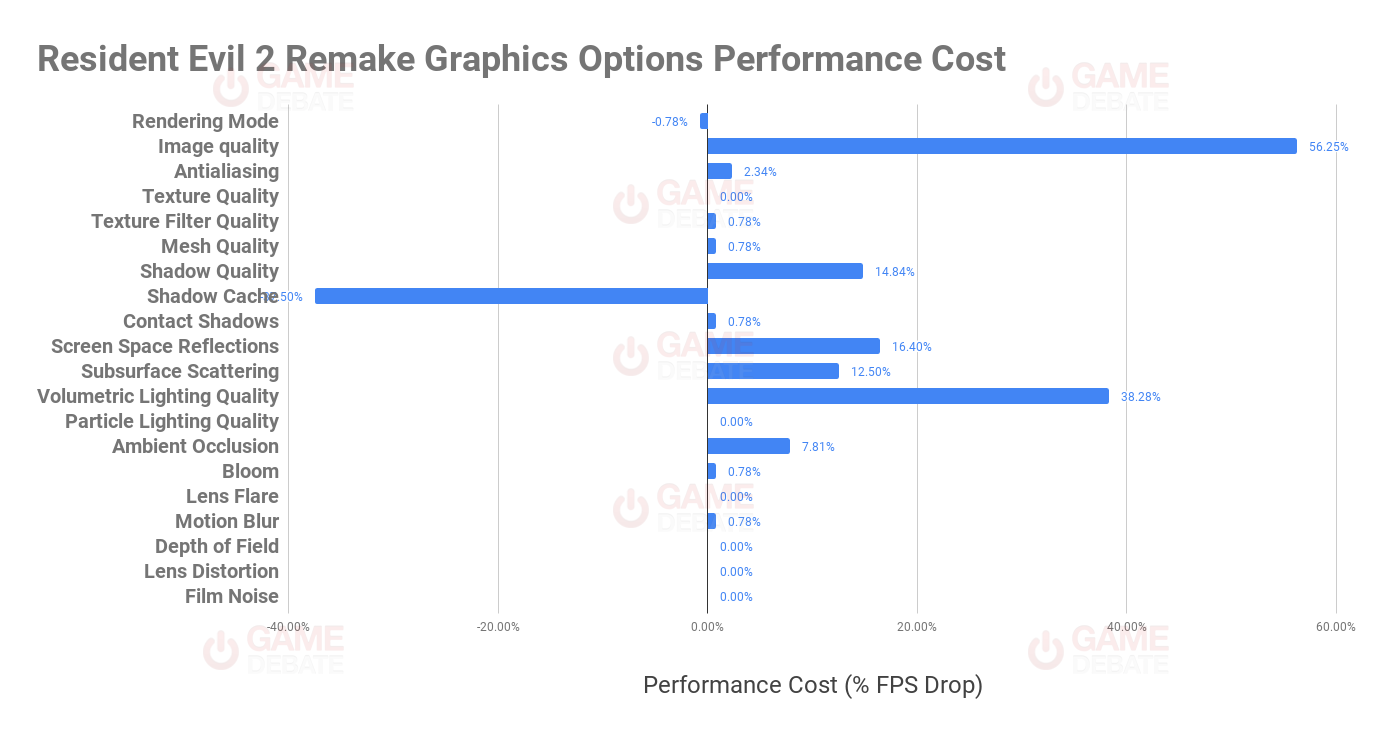
First things first, a large number of RE2 Remake’s graphics options are related to post-process effects and therefore have little bearing on performance. Options such Bloom, Lens Flare, Depth of Field, Film Noise and Lens Distortion are all optional visual features with barely any impact on frame rates. These settings all come down to personal preference rather than performance. Capcom has gone in really heavy with these effects. Turning everything on can lead to a slightly blurry, indistinct image quality. At times, playing on Low can actually look better than Ultra because of this. When it comes to these effects you’ll need to choose between cinematic quality and clarity.
Aside from this, we’ve got a handful of standout graphics options in Resident Evil 2 Remake that have a big impact on frame rates.
What are the most demanding graphics options in Resident Evil 2 Remake?
Firstly, there’s Image Quality, which is actually just resolution scaling. Set this to 200% and you’re effectively doubling your render resolution and halving your frame rate. Volumetric Lighting is the other big performance hog. It tanked the frame rate by 38% in the benchmark tests but it also looks fantastic.
One option that goes other way is Shadow Cache. Enabling this option actually improves the frame rate in Resi Evil 2 really quite considerably. We average 128 fps with Shadow Cache off, then went all the way up to 176 fps with Shadow Cache enabled.
Resident Evil 2 Remake Graphics Settings
Rendering Mode
Change the method used to render Resident Evil 2, whether that’s Normal or Interlaced. Interlaced rendering reduces the image quality by rendering intermittent lines and producing a composite image.
Performance Impact – 0/5
Priority – 5/5
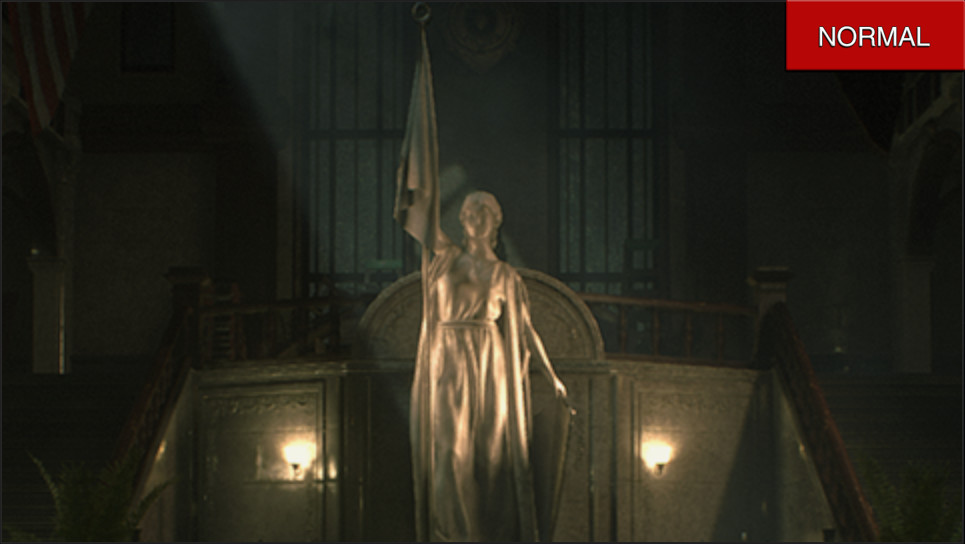

Image Quality
Image Quality refers to the resolution scaling. Keep this at 100% to render RE2 at your default resolution.
Performance Impact – 5/5
Priority – 0/5


Texture Quality
Change the quality of object textures in RE2. This setting is heavily reliant on your available VRAM (Video Memory) on your graphics card.
Performance Impact – 0/5
Priority – 2/5


Texture Filter Quality
Texture Filtering, otherwise known as Anisotropic Filtering, affects the clarity of textures when viewed at an angle.
Performance Impact – 0/5
Priority – 2/5


Mesh Quality
This setting changes the quality of polygonal meshes in Resident Evil 2 Remake. Its effect on visual quality is minimal.
Performance Impact – 0/5
Priority – 1/5


Shadow Quality
Does exactly what it says on the tin. Shadow Quality affects the resolution of shadows cast in Resident Evil 2. It does have a noticeable impact on performance but can significantly improve visual quality.
Performance Impact – 4/5
Priority – 3/5


Shadow Cache
Enabling Shadow Cache actually improves performance. This setting turns on dynamic shadow caching for moving objects.
Performance Impact – 0/5
Priority – 3/5
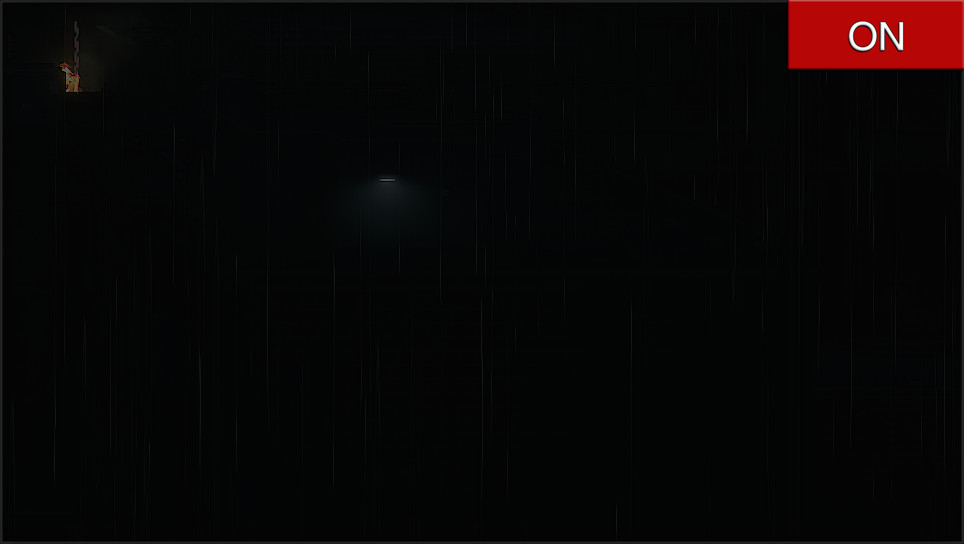
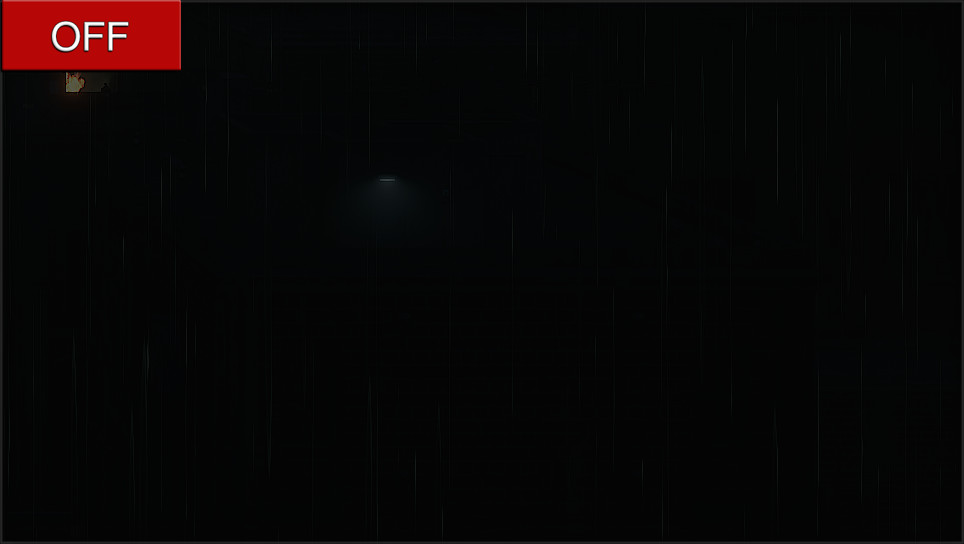
Contact Shadows
This setting affects the rendering of detail shadows at points of contact. Looking at the files in the box for an example of this in the image below.
Performance Impact – 0/5
Priority – 4/5
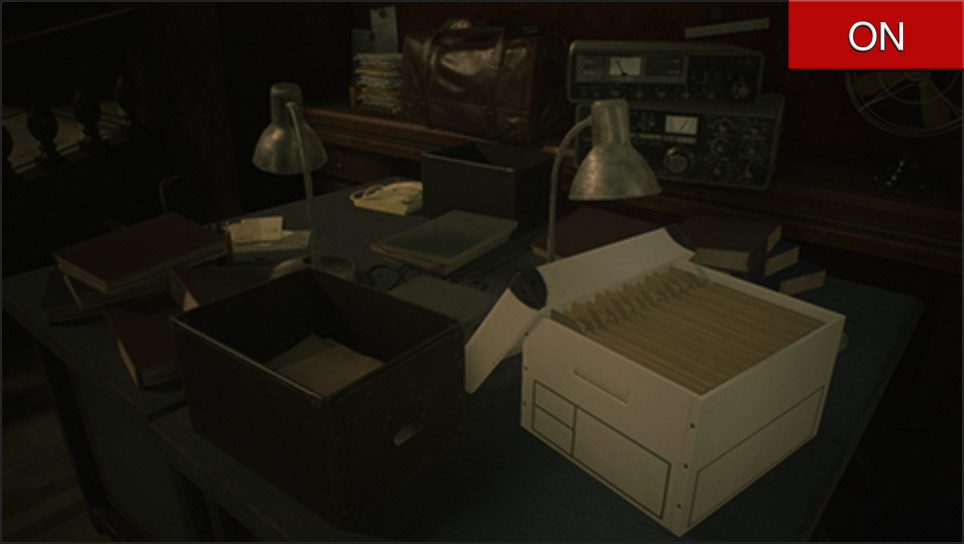
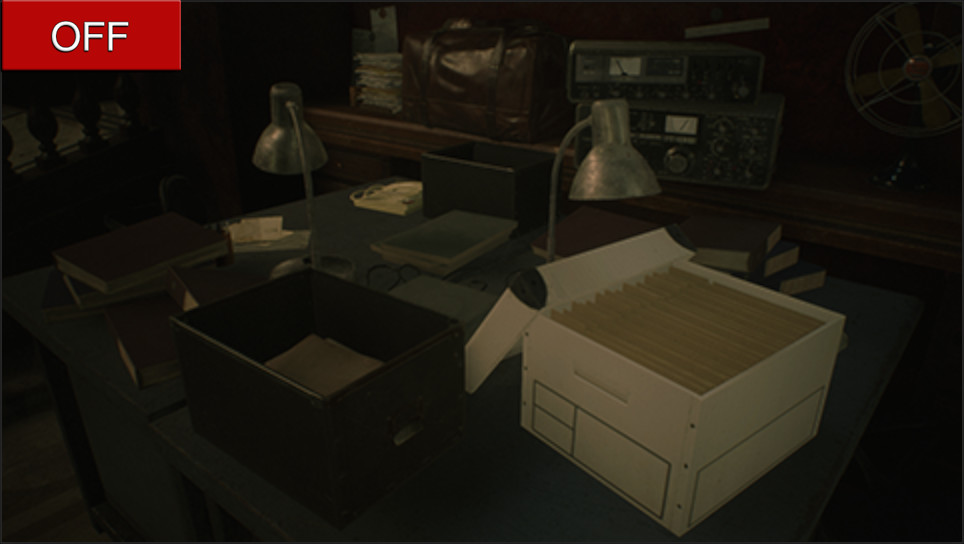
Screen Space Reflections
Screen Space Reflections handles surface reflections. primarily in puddles and other wet surfaces. Its application in Resi Evil 2 looks fantastic, albeit at a large frame rate hit.
Performance Impact – 4/5
Priority – 5/5


Subsurface Scattering
This setting is specifically related to the quality of skin rendering and, in truth, it looks arguably better Off than On. Considering the frame rate dip this setting causes in Resident Evil 2, we’d recommend you switch this off.
Performance Impact – 4/5
Priority – 1/5
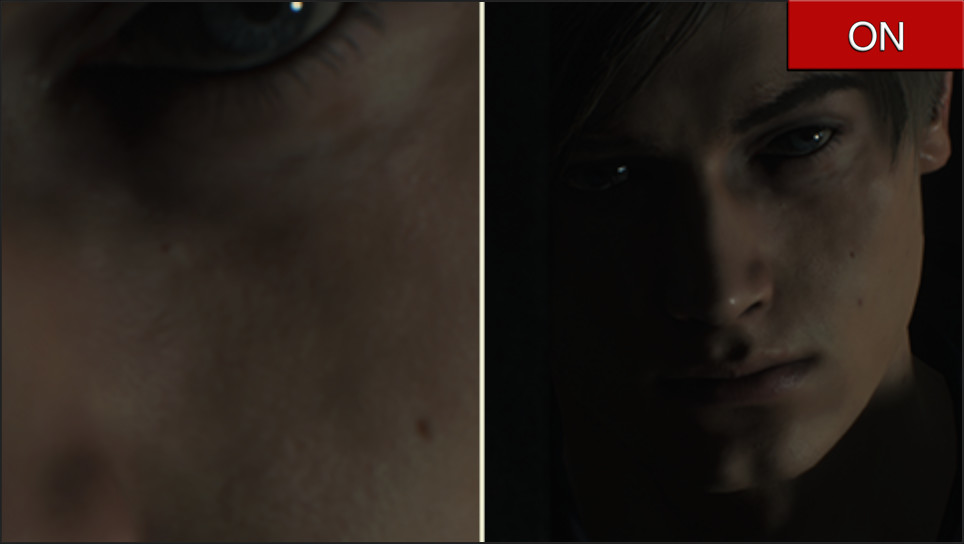
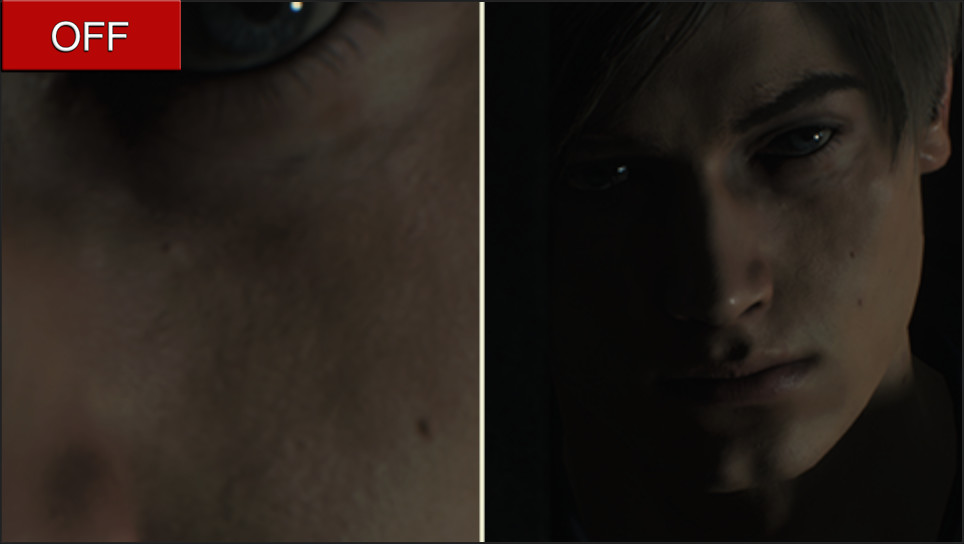
Volumetric Lighting Quality
The single most demanding graphics setting, yet also probably the best looking. Volumetric Lighting allows for cascading light effects that really help build Resident Evil 2’s atmosphere.
Performance Impact – 5/5
Priority – 4/5


Particle Lighting Quality
Changes the quality of particle lighting. In truth, this is only slightly noticeable during gameplay but it’s not going to cost you many frames.
Performance Impact – 0/5
Priority – 1/5


Ambient Occlusion
Changes the rendering of shadows cast by ambient lighting, particularly noticeable on edges and other contact points.
Performance Impact – 3/5
Priority – 3/5


Bloom
Bloom causes light to bleed from bright light sources. This comes down to personal preference but I personally think it contributes a lot to that classic Resi Evil visual quality.
Performance Impact – 0/5
Priority – 3/5


Lens Flare
Lens Flare shows light scattering, simulating a camera lens. Again, entirely down to taste although Lens Flare arguably adds little to the overall quality of an image.
Performance Impact – 0/5
Priority – 1/5


Motion Blur
Always controversial and with no definitive answer, Motion Blur adds a blur effect to moving objects.
Performance Impact – 0/5
Priority – 1/5


Depth of Field
DoF adjust the focus of objects depending on their distance. This is a cinematic effect with no effect on performance.
Performance Impact – 0/5
Priority – 3/5


Lens Distortion
Adds a barely noticeable lens distortion effect.
Performance Impact – 0/5
Priority – 1/5

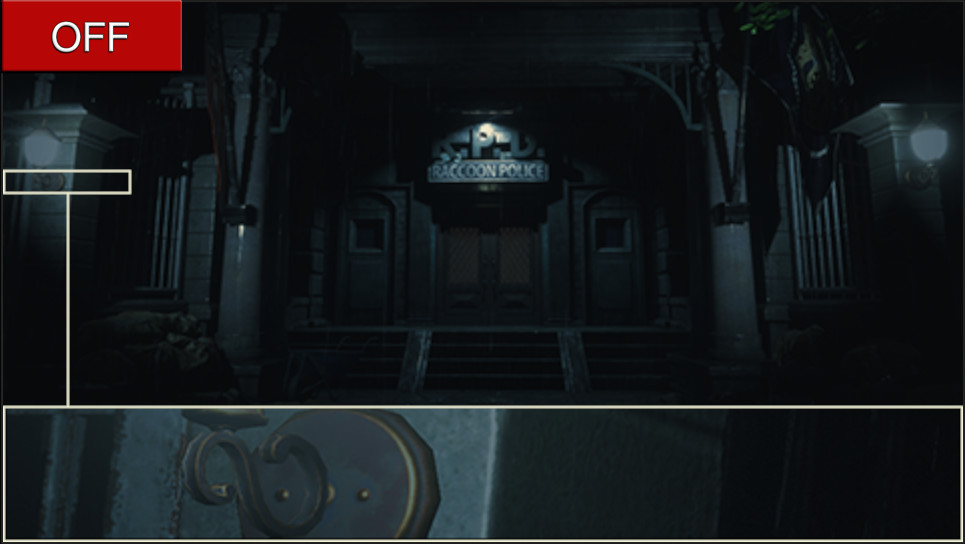
Film Noise
Adds a post-process film noise filter that can significantly blur the overall image. Turn this off for a sharper image if Resident Evil 2 Remake.
Performance Impact – 0/5
Priority – 1/5