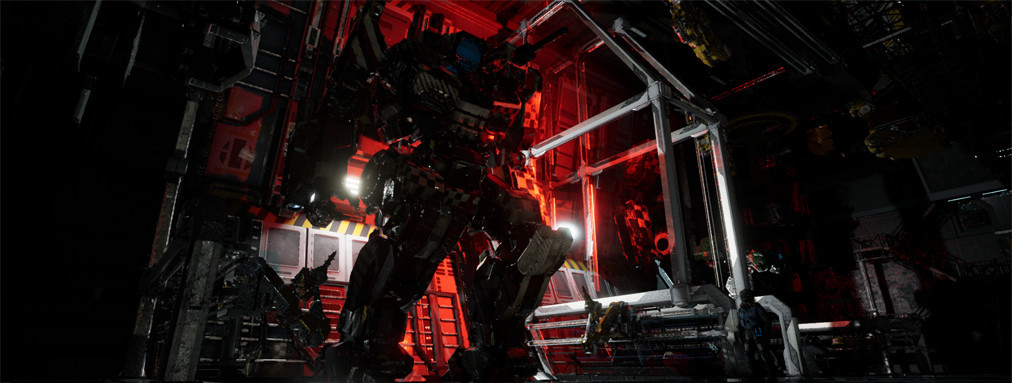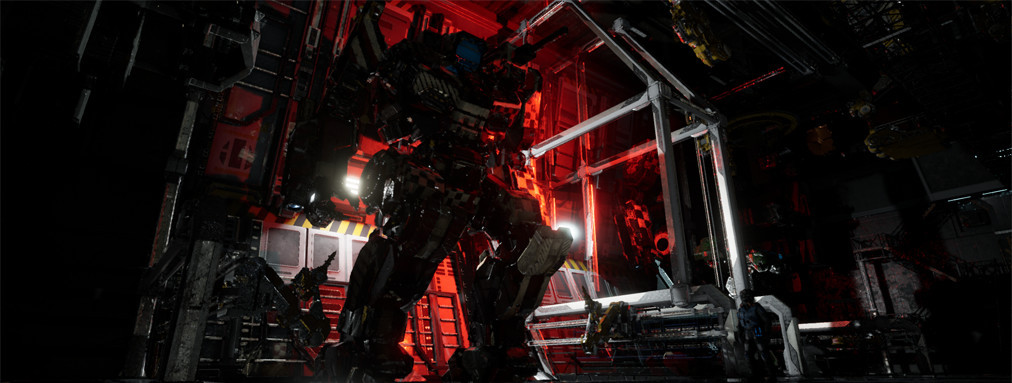Nvidia now has a grand total of four GeForce RTX desktop graphics cards on the market. Should you upgrade your graphics card or should you wait? We’ve broken down the four new Nvidia GeForce RTX 20 series graphics cards to determine whether you should upgrade your GPU now, wait to upgrade your graphics card, or skip this generation of Nvidia RTX GPUs depending on your chosen price point.
GeForce RTX 2060
Price – $349
The GeForce RTX 2060 is an entry-level raytracing graphics card that commands a hefty $100+ price premium over the previous GTX 1060. It is, however, a significant performance bump for those looking play at 1080p. While the RTX 2060 can hold its own in Battlefield V with ray-traced reflections, we don’t expect it to be able to compete in this area for long.
Our advice right now for those looking to buy a GeForce RTX 2060 is to wait another month or two. There are three reasons for this. Firstly, we want to get a better picture of how the RTX 2060 performs in other DXR titles. Secondly, we want to know what impact DLSS is going to have in performance. And thirdly, we want to see if the rumours are true of a cheaper GeForce GTX 2060 sans raytracing
Buy, Wait or Don’t Buy? – Wait
Alternative: If you’re the market for a $350 graphics card then, on paper, the RTX 2060 is going to be the best buy for the money. However, you could pick up a GTX 1060 6GB for $100 cheaper. That’s 70% of the price though for around 60-70% of the performance so it’s not the greatest deal. The best alternative would be to wait and see what happens with the rumoured GTX 2060 though.
Nvidia GeForce RTX 2060 vs GeForce GTX 1060 1080p Ultra Game FPS Benchmarks

GeForce RTX 2070
Price – $549
The first point that needs to be made is that if you’re gaming on a 1080p monitor, do not bother with the GeForce RTX 2070 unless you’re extremely keen on raytracing. The performance differential between the GeForce RTX 2060 and RTX 2070 just isn’t worth the $200 price difference.
If you’re playing at 1440p there’s a slight difference and there is a case to be made the GeForce RTX 2070 is value for money at this price point. We wouldn’t recommend it as it’s still only pulling in 15-20% higher frame rates than the 2060 but it is at least slightly more futureproofed.
Buy, Wait or Don’t Buy? – Don’t Buy
Alternative: The GeForce RTX 2070 is an odd graphics card with odd price/performance. If you’re mulling over whether you should upgrade to a new GTX 1070 Ti or an RTX 2070, we’d go with the RTX 2070 all day though, particularly if DLSS plays as big a part as we hope. If you can find a second-hand GTX 1080 Ti for the $550 price point though then that could be the ultimate solution.
Nvidia GeForce RTX 2060 vs GeForce RTX 2070 1080p Ultra Game FPS Benchmarks

GeForce RTX 2080
Price – $799
For PC gaming enthusiasts, the GeForce RTX 2080 may be the Goldilocks graphics card of the RTX range. The RTX 2080 is available for 33% cheaper than the RTX 2080 Ti and yet it can still hold its own as a 4K video card. Frame rates will dip below 60fps at 4K Ultra in some titles but it’s still a fantastic single-GPU solution. If you currently own a GeForce GTX 1080 Ti though, then don’t bother, it’s just not worth it.
One other area where the RTX 2080 truly excels is at 1440p. If you 1440p with a high refresh rate is your aim, the RTX 2080 delivers a marked increase over the RTX 2070’s performance. You can feasibly hit 100fps at 1440p Ultra provided you pair it with a great CPU.
Up until this week, we would’ve been inclined to wait and see what the competition is up to before buying a GeForce RTX 2080. However, having seen the initial benchmarks for the AMD Radeon VII we’re shifting it to a tentative ‘Buy’. AMD isn’t going to have anything that absolutely smashes its performance in the near future, while Nvidia is only just getting settled into the Turing gen. If you have an older graphics card and want to know whether to upgrade your GPU, the RTX 2080 is a great buy for those with deep pockets.
Buy, Wait or Don’t Buy? – Buy
Alternative: The GeForce GTX 1080 Ti or the Radeon Vega VII are the obvious alternatives to the RTX 2080. Stocks of the 1080 Ti appear to be drying up though so it’s not the value buy it was six months ago. AMD’s Radeon Vega VII is $100 cheaper than the RTX 2080 and will hold its own in terms of performance, although comes with the major caveat that it’s not capable of raytracing features.
Nvidia GeForce RTX 2080 vs GeForce GTX 1080 Ti 1080p Ultra Game FPS Benchmarks

GeForce RTX 2080 Ti
Price – $1199
If you’re going to upgrade to a GeForce RTX 2080 Ti in 2019 you’re going to want to do it sooner rather than later. Nvidia’s flagship RTX graphics card has now spent three months at the top of the heap, and it will probably stay there for another 18 months, at least among the gaming-focused GPUs. If you have a lot of cash to spare and you want the best of the best, now is your time. In terms of cost-per-frame, the RTX 2080 Ti isn’t great value but it does offer best-in-class performance.
Our one worry is the RTX price premium is due to the ray-tracing capabilities. The GeForce RTX 2080 Ti not only very expensive but it’s also first-gen RTX tech. Nvidia could massively improve ray-tracing with its next-gen hardware and leave the RTX 2080 Ti looking a little basic. Not ideal for a $1200 graphics card. That is a while away though and you could potentially sell your RTX 2080 Ti to fund a decent chunk of a next-gen upgrade.
Buy, Wait or Don’t Buy? – Buy
Alternative: For those who want the best of the best, there really is no alternative to the RTX 2080 Ti for gamers. This is a formidable graphics card with no notable competition.
Nvidia GeForce RTX 2080 Ti vs GeForce GTX 1080 Ti 4K Ultra Game FPS Benchmarks

What do you make of Nvidia’s new GeForce RTX graphics card series then? Assuming you had the money, would you buy, not buy, or wait for each of these GPUs? Get voting in the polls and let us know why below!
And one last thing for Team Red fans, we will have our AMD-flavoured version of this up soon!